WordPress has a specific debug system and standardized code across the core, plugins, and themes to simplify the process of identifying PHP errors. Enabling this debug mode will cause all PHP errors and warnings to display, so you can find out what’s wrong with your site. WP_DEBUG is a PHP constant (a permanent global variable) that can be used to trigger…
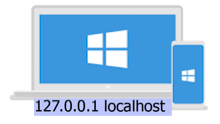
Sometimes you need to preview your website files on your computer or development machine prior to uploading files to your live hosting account. You can do this by adding entries to the hosts file on your local computer. Keep in mind that we do not support modifying your system files, you are doing so at your own risk. Start by…

There are many free and paid themes available, but to get the perfect look, you may need to make some minor changes to the appearance of your theme. You may also need some minor content updates. Here are the changes that can be performed to customize a theme in WordPress. 1. Customize theme settings in WordPress You can make minor…

WordPress offers a feature called Multisite that lets you host multiple WordPress blogs with one WordPress installation. This feature was formerly called WordPress Multi-User (MU). Enabling this feature requires an advanced level of understanding of configuring WordPress, and it is not recommended to enable it unless you are comfortable editing your wp-config.php file. Note: You must have WordPress 3.0 or higher to enable…
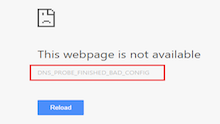
If you are not able to view your website after you upload your site content, here are a few things you can check. 1. Verify your upload directory You must upload files to the appropriate directory in order for your website content to display. Depending on your FTP client, you may be asked for a “home” or “start” directory. Our…

This post demonstrates how to create a full-featured Online Store & Business Website quickly in 30 minutes using a Website Builder. These days, it is expected to have a business website for an internet presence and grow the business rapidly. If you are not an experienced developer and are unable to hire an expert web developer, then Website Builders provide…
This post demonstrates how to create a free WordPress website, from the installation of WordPress software to the creation of a self-hosted free WordPress website. WordPress is a PHP MySQL software used for creating blogs & websites and powers more than 23% of websites on the internet. It is open-source software (free to use) and can be easily installed by…

