If you are unable to access your WordPress dashboard, or unable to receive a password reset email, then you may need to take additional steps to gain access. To reset, change, delete, or create a user in WordPress yourself, use the methods below to find the scenario that’s applicable and follow those instructions. Update WordPress Password There are several ways…
WordPress has a specific debug system and standardized code across the core, plugins, and themes to simplify the process of identifying PHP errors. Enabling this debug mode will cause all PHP errors and warnings to display, so you can find out what’s wrong with your site. WP_DEBUG is a PHP constant (a permanent global variable) that can be used to trigger…
You want your websites and applications to look good on as many desktops, tablets, and mobile browsers as possible. Websites built using Website Builders are already responsive, meaning they automatically adjust to any screen size. Many sites using WordPress are also responsive. Listed below are the browsers fully supported for responsive websites. In all cases, JavaScript, cookies, and TLS 1.2…

When a domain is registered, the Internet Corporation for Assigned Names and Numbers, or ICANN, requires us to gather contact information for the person or business registering the domain name, known as the Registrant or Domain Holder. The WHOIS directory information displayed may vary, depending on the protection plan you have chosen for your domain. Domains registered with Basic Privacy Domain name: Registry data: Updated…
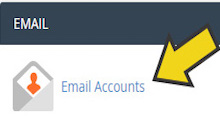
cPanel lets you create email addresses at the domains on your Linux Hosting account. Log in to cPanel: Browse to http://myDomainName/cpanel, where myDomainName is your domain and its suffix, like coolexample.com. You’ll need your cPanel login and Password. Or, you can get there through your Linux Hosting dashboard. In the Email section, click Accounts. Click Create Account. Complete the on-screen fields, and then click Create Account. Note: Your Mailbox Quota counts…
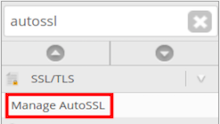
AutoSSL is a free alternative to paid SSL certificates. With AutoSSL, your sites are automatically secured with a free, Domain Validated (DV) SSL certificate by Sectigo. Your SSL certificate stays up-to-date and auto-renews on your behalf. Is there a limit to how many of my sites use AutoSSL? Any domain associated with an AutoSSL account gets an SSL certificate by…
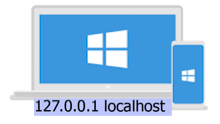
Sometimes you need to preview your website files on your computer or development machine prior to uploading files to your live hosting account. You can do this by adding entries to the hosts file on your local computer. Keep in mind that we do not support modifying your system files, you are doing so at your own risk. Start by…

