
Making sure search engines can crawl your website and the information displays properly in its search results is an important part of search engine optimization. Following are the steps to perform Google SEO of a WordPress website 1. Improve Google Indexing Follow the previous post How to Improve Google Indexing of a WordPress Website. 2. Add image descriptions in WordPress…

You can use the following steps to make sure your WordPress site can be crawled, indexed, and displayed properly to allow for optimal SEO ranking. Confirm your WordPress site can be indexed Log into WordPress Go into the Settings > Reading. Make sure the setting for Discourage search engines from indexing this site is unchecked. Confirm search engines can properly index all pages…

A slow website can lower page views, customer satisfaction, and even conversion rate. How fast does your WordPress site load? Evaluate site performance with PageSpeed Insights You can use Google Developer’s PageSpeed Insights to analyze the load time of your website. Go to Google Developer’s PageSpeed Insights tool. Enter your domain where it says “Enter a web page URL“ Click Analyze. View…

There are many free and paid themes available, but to get the perfect look, you may need to make some minor changes to the appearance of your theme. You may also need some minor content updates. Here are the changes that can be performed to customize a theme in WordPress. 1. Customize theme settings in WordPress You can make minor…
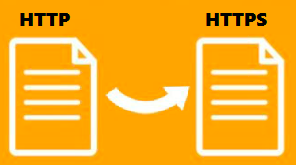
After installing an SSL certificate on your Linux Hosting account, there are some modifications you’ll need to make to.htaccess file to automatically redirect visitors to the HTTPS version of a WordPress website. Note: These instructions don’t apply to Managed WordPress accounts with an SSL certificate as it automatically takes care of HTTPS redirection after installing the certificate. Log into your WordPress Dashboard. Hover over Settings on…

WordPress offers a feature called Multisite that lets you host multiple WordPress blogs with one WordPress installation. This feature was formerly called WordPress Multi-User (MU). Enabling this feature requires an advanced level of understanding of configuring WordPress, and it is not recommended to enable it unless you are comfortable editing your wp-config.php file. Note: You must have WordPress 3.0 or higher to enable…

A .htaccess file lets you control the behavior of your site or a specific directory on your site. For example, if you place a .htaccess file in your root directory, it will affect your entire site (www.myonlinefurniture.com). If you place it in a /content directory, it will only affect that directory (www.myonlinefurniture.com/content). .htaccess works on all of Linux hosting accounts….

