Cron jobs allow you to automate certain commands or scripts on your site. You can set a command or script to run at a specific time every day, week, etc. For example, you could set a cron job to delete temporary files every week to free up disk space. Notes: Exercise caution when you schedule cron jobs. If you schedule…
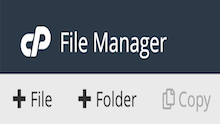
cPanel organizes all the files in your account into folders. cPanel provides File Manager interface to manage and edit your files. To change the directory in which File Manager opens, perform the following steps: Click Settings to open the Preferences window. Select Web Root (public_html or www) for the most direct route to your files, or select another option to open the File Manager interface in that directory. Note: Use this menu to…

This post demonstrates how to create a completely free web hosting cPanel account and the various features provided with a cPanel web hosting. cPanel is a control panel software that manages Linux-based web hosting accounts and provides a user interface for easy management of various services such as FTP, emails, domains, subdomains, MySQL databases, etc. The owner of the web…

