If your WordPress site seems slow, you can try optimizing the website’s heavy images & database to remove gaps in data (also known as overhead). This will increase speed if the database or images are at fault but of course, it doesn’t fix the scripting that initially created the overhead. So here are the following ways we can optimize images & database of a WordPress website
1. Optimize images in WordPress
Optimizing your images reduces the size of the images with minimal or no impact on the quality. That way your visitors get a site that looks good but loads fast. You typically want to optimize your theme’s images, as well as any images you added to the pages and posts.
To optimize images, an image optimizing plugin can help reduce the size of the images on your site, often without impacting the quality of the images. This can help reduce the size of your site, and speed up the load time as well. When installing a new plugin it is always recommended to find a plugin that is regularly updated.
- Log into WordPress
- Go to Plugins and click Add New.
- Type “image optimizer” in the ‘Search plugins’ box.
- Locate a plugin that interests you, and click More Details to learn more about it.
- After locating the plugin you prefer, click Install Now.
- Click Activate if you wish to enable it immediately.
Once installed the new image optimizing plugin should have its own section in the left-hand menu. Locate this menu to begin using your new plugin.
2. Optimize table in MySQL
Optimizing your WordPress database tables reduces the overall size of the database, and can potentially speed up the load times of your site.
Note: Before you begin, you need to back up your database
- Access phpMyAdmin for the database you want to optimize
- Double-click the database name.
- At the bottom of the list of tables, click Check all tables having overhead as shown below
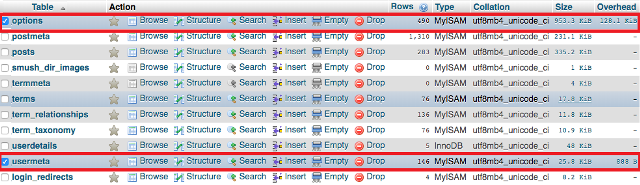
4. Now from the drop-down menu, select Optimize table option to optimize all the selected tables.
Thanks for visiting. For queries and suggestions, emails are welcome at learnweb@hostingcolumn.com.
Subscribe to Hosting Column for latest updates and posts.

