
There are many free and paid themes available, but to get the perfect look, you may need to make some minor changes to the appearance of your theme. You may also need some minor content updates. Here are the changes that can be performed to customize a theme in WordPress. 1. Customize theme settings in WordPress You can make minor…
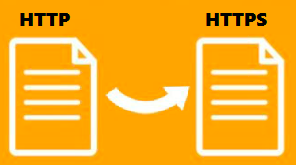
After installing an SSL certificate on your Linux Hosting account, there are some modifications you’ll need to make to.htaccess file to automatically redirect visitors to the HTTPS version of a WordPress website. Note: These instructions don’t apply to Managed WordPress accounts with an SSL certificate as it automatically takes care of HTTPS redirection after installing the certificate. Log into your WordPress Dashboard. Hover over Settings on…

WordPress offers a feature called Multisite that lets you host multiple WordPress blogs with one WordPress installation. This feature was formerly called WordPress Multi-User (MU). Enabling this feature requires an advanced level of understanding of configuring WordPress, and it is not recommended to enable it unless you are comfortable editing your wp-config.php file. Note: You must have WordPress 3.0 or higher to enable…

A .htaccess file lets you control the behavior of your site or a specific directory on your site. For example, if you place a .htaccess file in your root directory, it will affect your entire site (www.myonlinefurniture.com). If you place it in a /content directory, it will only affect that directory (www.myonlinefurniture.com/content). .htaccess works on all of Linux hosting accounts….

Enabling comments on your WordPress site is a great way of interacting with your users and customers, as well as building a community. However, it can make your site a target for SPAM if proper preventative measures are not taken. In light cases, comment SPAM may just be annoying for your users. In extreme cases, it could impact the performance…

In this post learn about how to update & reset permalinks structure in WordPress. WordPress permalinks are the permanent links or URLs for your posts and pages. Using custom permalinks can improve search engine optimization (SEO) and make a website’s URL more attractive for searches. Broken permalinks can also cause ‘Page not found’ errors on your WordPress site. To update, activate or…


Removing WordPress Comments using SQL Queries
WordPress comments can take up a lot of space and slow down your website’s load time. Here are the various database queries to remove bulk comments directly from the database. First, log into phpMyAdmin. Then select the database of your WordPress site in the left-hand column. Click the SQL tab and enter the following queries 1. Removing WordPress comments from a specific…